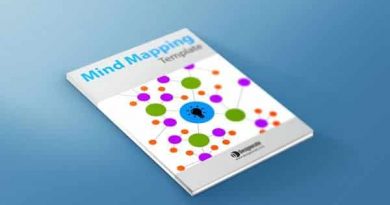How to Conduct Online Brainstorming
Brainstorming allows teams to explore ideas and analyse information creatively and collaboratively during the design thinking process. During the pandemic lockdown, online brainstorming solved the problem that teams had to work remotely and think creatively simultaneously. The traditional meetings are usually boring and don’t encourage team members to believe in creativity or explore new perspectives on the problem solving using several tools such as the SCAMPER Technique, 5 Whys, 8D, Triz method, and the Fishbone diagram . Using online meeting tools didn’t change this.
What is Online Brainstorming?
Brainstorming is a creative method that acknowledges creative ideas and divergent thinking. The technique provides an online collaborative discussion environment for team members to solve problems and explore innovative solutions by discussing ideas without predefined judgments or assumptions. Online brainstorming can utilise online whiteboard platforms to conduct virtual brainstorming sessions, allowing remote teams to chat and discuss ideas with minimised distractions.
Alex Osborn coined the brainstorming technique for creative thinking approaches, and was first presented in his book Applied Imagination. Different types and methods were inspired by this approach, including the online brainstorming technique.
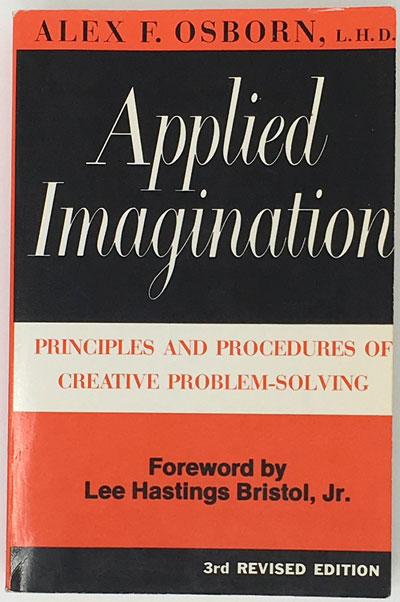
While many people have suspected the effectiveness of the brainstorming technique (How to Run a Successful Brainstorming Session), much of the criticism is linked to the practice of the technique itself and how people apply it, as we will explore later in this article.
What are the Types of Brainstorming?
Since the establishment of the brainstorming concept, there needs to be more clarity between brainstorming types and techniques. The types of brainstorming refer to the methodology itself and the concept it uses to run. The methods, however, are based on how these types are applied. Generally, there are three types of brainstorming:
Verbal Brainstorming
In this method, the team share their ideas verbally and discuss them together without systematically organising ideas or a method to identify which are the most effective. This is the first type that was introduced by Osborn back in 1957, as you may assume. While we can’t see it as an effective method (in many cases, failed), it is perceived as a starting point where all the other brainstorming methods evolved (Why Brainstorming is a Waste of Time and What is the Alternative).

Nominal Group Brainstorming
This type is a progression of verbal brainstorming. It extends to providing a method to vote and evaluate the discussed ideas to reach a final decision. As you can see, brainstorming needs to have an outcome that can be implemented in designing or developing projects. While voting systems don’t ensure creative results (sometimes, it kills creativity), it is effective in tame projects where the team has equal skills. The client requirements don’t expect an extraordinary creativity level. (check What is Thematic Analysis? And How to Apply in Design Thinking).

Online Brainstorming
Online brainstorming is controversial as some experts see it helpful and others don’t. This type can overcome the innovation barriers that stand against the team from meeting physically. It allows them to conduct meetings in real-time virtually, share, discuss, and evaluate ideas. Of course, physical contact with the team benefits as the human interaction between the team supports it. Yet, several tools and methods added many advantages to online brainstorming to reach the best ideas, as discussed later.
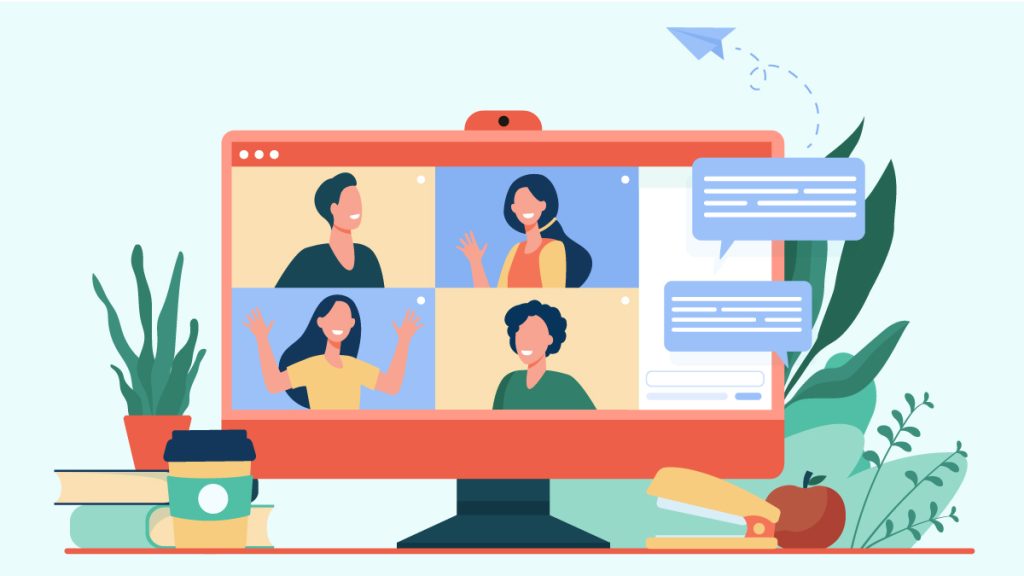
The Benefits of the Online Brainstorming
Why do we need online brainstorming? This was a common question before the pandemic lockdown when whole countries were locked to work from home. I had to move teaching my entire design modules online, which included intensive brainstorming and group work. I used to like the sticky notes, especially the sensory effect and colourful nature that can encourage idea generation. After moving to online brainstorming, I found several benefits besides remote session access from anywhere and effective workflows. Here are some of the gifts I saw during the last few years of online teaching:
Collaborative live environment: The online tools allow team members to collaborate simultaneously and on the same board. Everyone can see the ideas other members are presenting. In the physical sessions, teams work at separate tables and have few opportunities to see other groups practice. The ability to see others’ ideas can help team members to inspire and diverge new thoughts.
Activities and Live Tracking: As a facilitator or educator, you must observe the members’ interactions and encourage inactive members to interact with the team. It is challenging in the physical environment as you move from one group to another. In the online brainstorming, you can see the collaborators in the same room as they interact with the team, add sticky notes, or comment on others.
Documenting and Recording: In the physical sessions, documenting uses photos, notes, audio, and video recording. Sometimes, these notes could be clearer, and the audio could be shorter to find information. Usually, session summary, data processing, and organisation are required after each session. The data organisation happens simultaneously in the online brainstorming session as the team adds it. Team members can share photos and attach them to specific information, the typed notes are clearer to read, and the whole collaborative board presents good practice documentation.
Sharing Activities: The main aim of the online brainstorming sessions is to reach an outcome and share this outcome with the project stakeholders. Instead of sharing written notes or separated photos, the brainstorming tools let you share whole boards or specific parts in the form of links, where other stakeholders, such as managers, can directly comment on the session outcome on the collaborative board. This process makes the brainstorming board a one-stop point for project activities.
Monitor and Evaluate: This benefit is more suitable for educators, as you can monitor the team (or students’ practice). You can provide feedback on specific ideas or members’ activities. While the brainstorming board is collaborative, I assign particular areas where each student can share individual thoughts before integrating them with others, allowing me to add comments for each student separately.
How to Facilitate Online Brainstorming
The brainstorming method can be very challenging, so its effectiveness is criticised. The main reason is the need for a clear goal, timeframe, and good facilitation to achieve the intended goal in the determined timeframe. In projects, we are limited by time, cost, and labour. Therefore, facilitators should consider these elements while planning online brainstorming sessions. How do you facilitate a brainstorming session online? We can define three main stages for the online brainstorming session:
Stage One: Pre-Session Planning
Each online brainstorming session or group of sessions need to have a clear plan but, most importantly, make this plan clear for the team members. To achieve this goal, the facilitator needs to have the following answers before the formation of the team:
What?– The aim of the brainstorming activities (one or more sessions). Usually, brainstorming sessions serve a specific need in the project, such as exploring a particular situation, finding solutions, or exploring new ideas. Therefore, the brainstorming sessions should serve this aim. Another element related to the aim is the time needed to address it. Some aims may require more than one session. Others can be discussed in a 1-2 hour session.
Why?– The reason for conducting this session and how the practice supports the project’s main aim. This part may include an introduction to online brainstorming and its effectiveness in the project.
Who?– The brainstorming session’s participants. The quality of the outcome depends on the participants and their experience with the project at hand. This experience will feed into the insights and ideas discussed during the session. The overall quality of the brainstorming practice should improve over time. As the team builds the brainstorming as a mindset, they will be able to get better results as they develop their practice from one session to another.
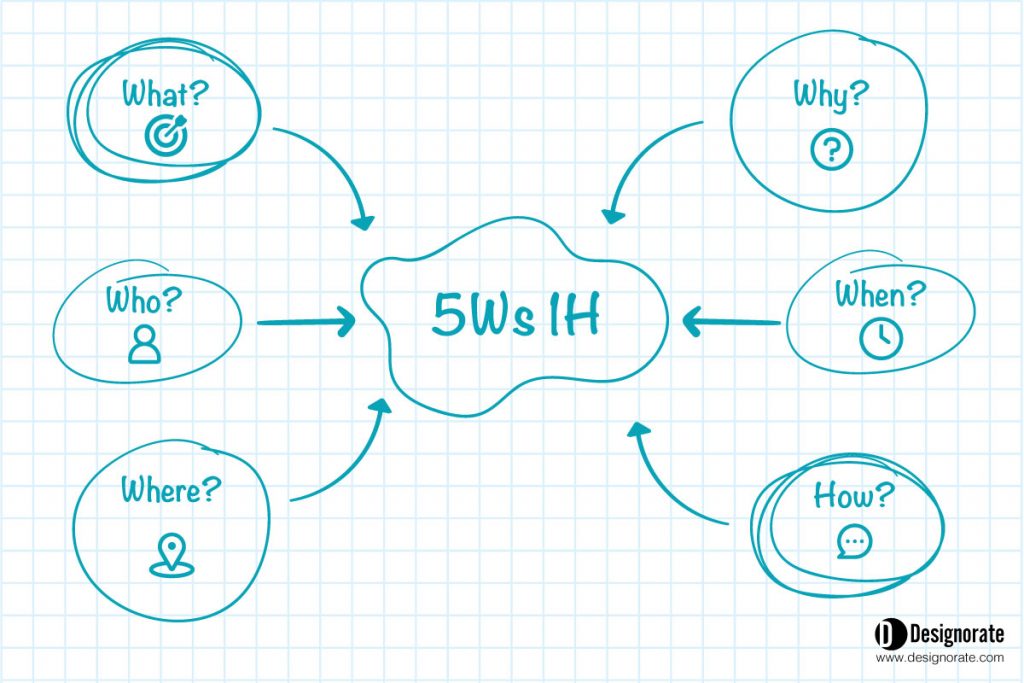
Where?– the facilitator needs to define collaboration and virtual meeting tools. During the online meeting, the team will use the collaborative tool to explore and discuss ideas visually. Virtual meeting tools such as MS Team can help the team incorporate the virtual brainstorming room inside the discussion without switching between the two applications.
When?– The duration of the sessions is crucial, as people like to extend their thoughts, which sometimes affects the sessions’ timeframe. This is usually something that doesn’t look pleasant for the management. The team needs to have a clear idea about the session schedules and enough time to shift their calendar and focus entirely on the practice. It is good advice to make the sessions short (approximately 1-3 hours each) and have small breaks in the middle to avoid burnout and losing focus between the team members.
How?– The facilitator needs to define the type and method used in the online brainstorming session. For example, Nominal Group Brainstorming can be applied online to have a clear session outcome through voting, evaluating ideas, and reflecting on them.
After preparing the above answers, the facilitator sends the invitation to the team members involved in the session with the information highlighted in a form for calendar invitation enough time before the sessions.
Stage Two: The Online Brainstorming Session
The session starts by welcoming the attendees and recording the session. It is beneficial to have a recording of the session to improve the practice in the future. Then, the facilitator provides a clear description of the session and describes the elements highlighted earlier in the Pre-Session Planning. The aim here is to clarify things, answer questions, and highlight the critical elements of the session.
The facilitator clearly describes the goal of the session. For example: “Exploring the elements of a new luxury brand.” When there is more than one session, each session target should be highlighted before starting the session. I usually suggest having an expected time for each part of the session.
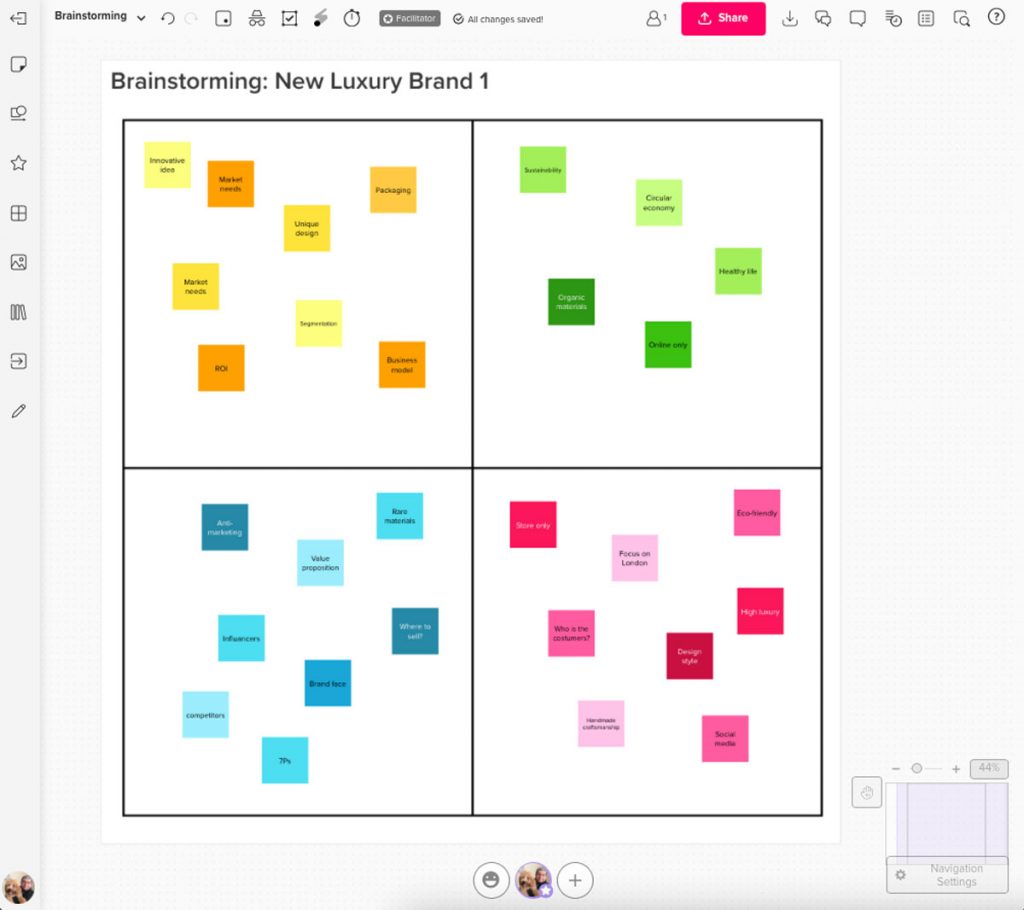
One of the common questions is: what is the optimum group size for brainstorming? Usually, four to seven participants are in the session. Less than four people don’t stimulate participants for critical thinking and exploring new ideas. More significant than seven can lead to losing ideas and not having sufficient time to discuss all of them. Facilitators can find large groups hard to manage and keep track of time.
The team can start by sharing ideas using the online brainstorming tool to add their thoughts in sticky notes. Each idea is separated into a sticky note to be able to discuss individually. Each member can take a section on the online board to organise the thoughts based on who wrote them. The facilitator’s role here is to ensure that all the ideas are considered and noted without criticism or judgment.
Some helpful tools used in this step can help members organise and link their thoughts, such as Mind Maps, a very useful and easy-to-use method to build connections between ideas. Many of the online brainstorming tools. I’ve written several articles about how to use mind maps and the resources you can use to build them here:
- 13 Online Design Thinking Tools for Mind Mapping
- How to Use Mind Mapping for Better Thinking
- Using Mind Maps to Track User Experience
Once the team finishes adding their initial thoughts, they start by discussing each idea and sharing thoughts about it. These discussions can lead to ideas adjustments, changes, or removal from the brainstorming board.
Stage Three: Voting, Analysing, and Discussing Results
Once the team got enough chance to discuss ideas and modify them if needed, the time came to rate ideas and evaluate their viability in the project. One of the valuable tools in this stage is the Affinity Diagrams, which lets the team organise thoughts in groups based on their similarity. Then, they can vote for each idea based on its viability.
The voting in the Affinity Diagram method can take several forms based on the nature of its application. In online brainstorming, one of the interesting techniques is the $100 vote. Each team member has a virtual $100 to divide the idea on the brainstorming board based on its importance or viability. For example, if the idea is viable and highly valued, it can be assigned $20. Low-importance ideas can be set in lower amounts, such as $5 or even $0. Figure 7 shows an example of students’ work using Affinity Diagram voting to prioritise different elements in their luxury design business project.
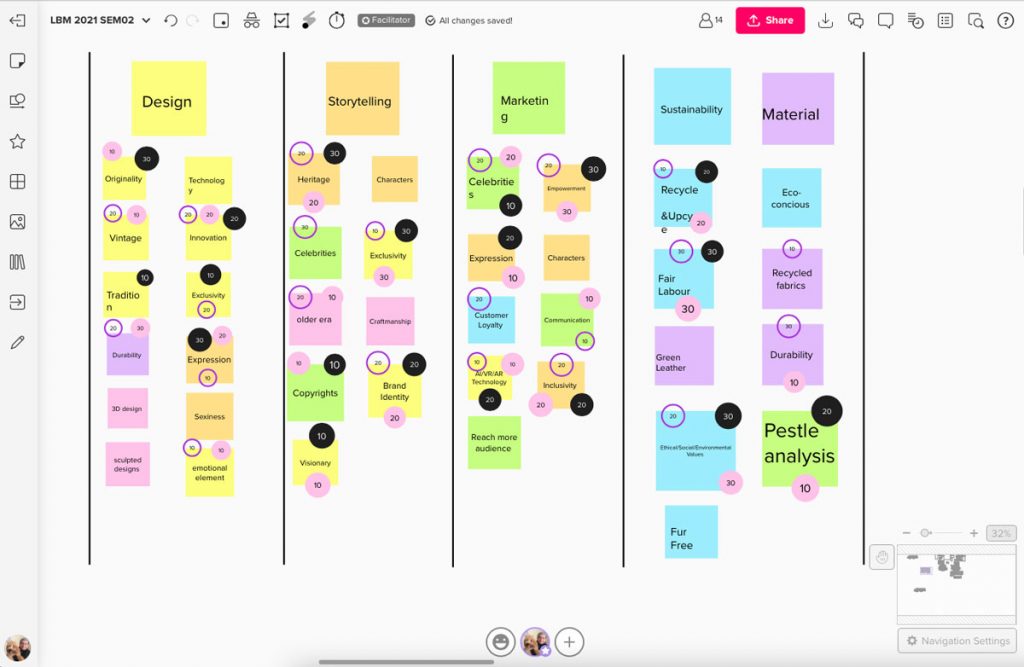
Once the voting time is complete, the facilitator sums up all the amounts added to each idea and organises ideas based on their votes from high to low. By this time, the team would have built a clear vision of the viable ideas. The team then discuss the final results and reach a final idea or group of ideas to implement.
Online Brainstorming Tools
There are several tools for online brainstorming. Recently, some tools were introduced, providing many brainstorming and online collaboration features. The below means have a free plan, but you can upgrade for additional features:
Most of the tools above have a free account for academic usage, such as Mural, Miro and Milanote. All you need is to use your academic email to log in, and it will redirect you to your school website to log in and start using it. The video below from the School of Design Thinking at Hasso Plattner Institue provides more ideas and techniques for online brainstorming.
Conclusion
Online brainstorming can be a powerful tool for companies and design teams to explore ideas and creative problem-solving. It overcomes the challenges of physical barriers and allows groups to explore ideas effectively through online collaborative solutions. The key element of creative idea generation is the successful application of the brainstorming session through good planning, facilitation, and discussions. The above guide provided guided steps on how to conduct online brainstorming and how to facilitate the sessions inside your organisation.
Bibliography and Recommended Books
Al-Samarraie, H., & Hurmuzan, S. (2018). A review of brainstorming techniques in higher education. Thinking Skills and Creativity, 27, 78-91.
Lupton, E. (Ed.). (2011). Graphic design thinking: Beyond brainstorming. Princeton Architectural Press.
Michalko, M. (2006). Thinkertoys: A handbook of creative-thinking techniques. Random House Digital, Inc..
Paulus, P. B., & Kenworthy, J. B. (2019). Effective brainstorming. The Oxford handbook of group creativity and innovation, 287-386.
Thinknetic (2022). Critical Thinking & Logic Mastery – 3 Books In 1: How To Make Smarter Decisions, Conquer Logical Fallacies And Sharpen Your Thinking. Thinknetic.
Wilson, C. (2013). Brainstorming and beyond: a user-centered design method. Newnes.
Scannell, M., & Mulvihill, M. (2012). The big book of brainstorming games: quick, effective activities that encourage out-of-the-box thinking, improve collaboration, and spark great ideas!. McGraw-Hill.